Arduino Weighing Scale
A weighing scale has four load cells. One in each corner of the scale. Looking from the top of the scale, there is a load cell in the upper left (UL), lower left (LL), upper right (UR) and lower right (LR). These load cells must be connected to HX711 board which is 24 bit ADC and amplifier which is then interfaced with Arduino.
The final appearance from the scale looks like picture below.
If the scale cover is opened at the bottom, there will be four load cells, one on each corner and connected to the control board. All the load cell wires were disconnected from the control board of the scale and the square pcb was removed from the scale. Of course the original LCD display of scale will be useless now.
Now, wire up all the load cells as the configuration below.
Then connect the four wires (E+, E-, A+, A-) to HX711 as shown below.
The final appearance from the scale looks like picture below.
If the scale cover is opened at the bottom, there will be four load cells, one on each corner and connected to the control board. All the load cell wires were disconnected from the control board of the scale and the square pcb was removed from the scale. Of course the original LCD display of scale will be useless now.
Then connect the four wires (E+, E-, A+, A-) to HX711 as shown below.




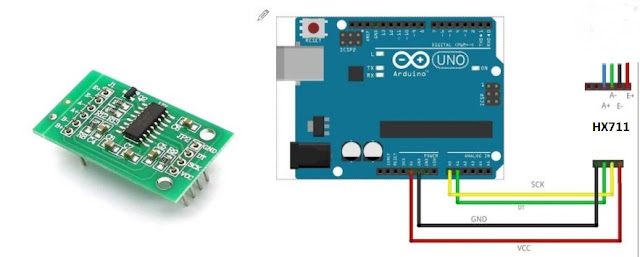
No comments:
Post a Comment